CSS Houdini
概述
认识 cssom

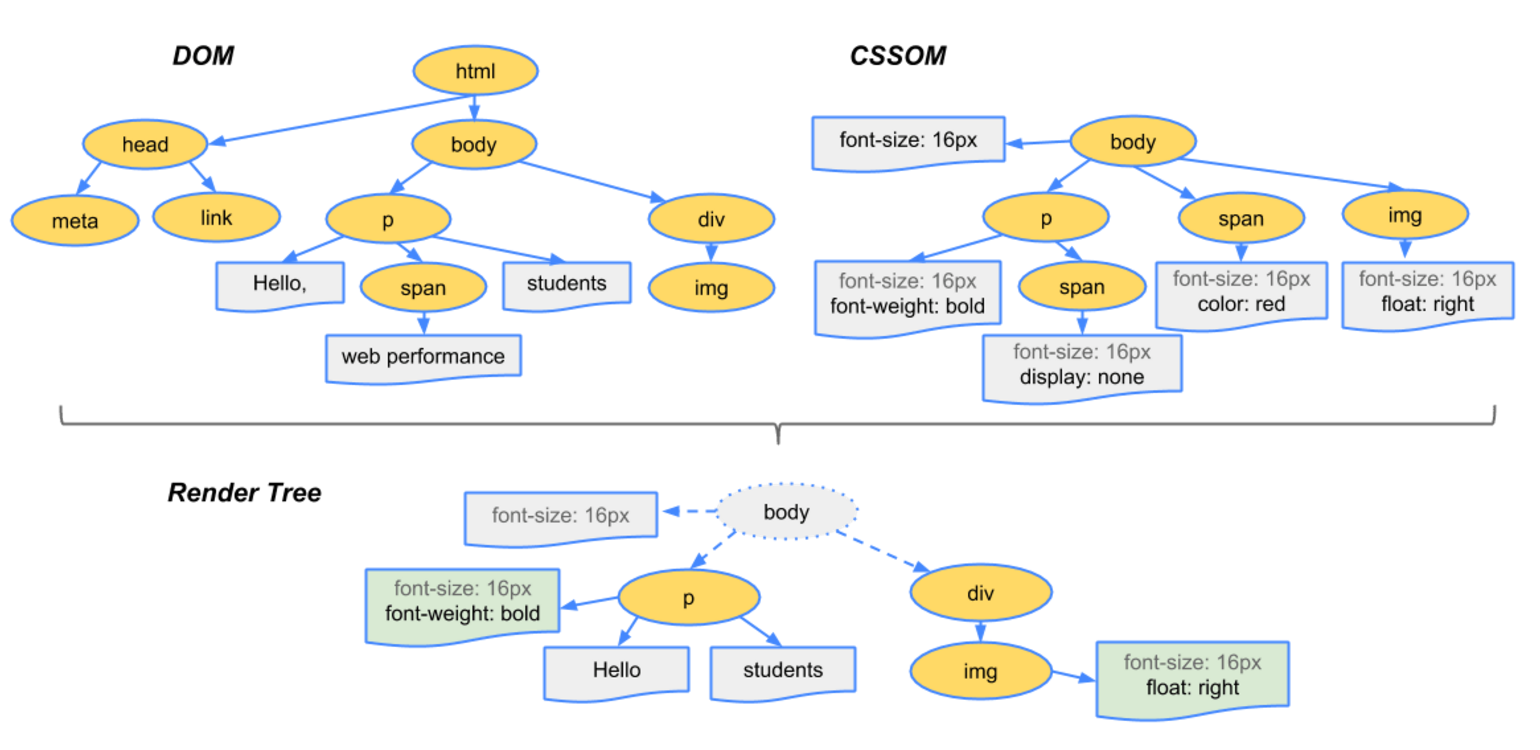
在现今的 Web 开发中,JavaScript 几乎占据所有版面,除了控制页面逻辑与操作 DOM 对象以外,连 CSS 都直接写在 JavaScript 里面了,就算浏览器都还沒有实现的特性,总会有人做出对应的 Polyfills,让你快速的将新 Feature 应用到 Production 环境中,更別提我们还有 Babel 等工具帮忙转译。
而 CSS 就不同了,除了制定 CSS 标准规范所需的时间外,各家浏览器的版本、实战进度差异更是旷日持久,顶多利用 PostCSS、Sass 等工具來帮我們转译出浏览器能接受的 CSS。开发者们能操作的就是通过 JS 去控制 DOM 与 CSSOM来影响页面的变化,但是对于接下來的 Layout、Paint 与 Composite 就几乎沒有控制权了。
为了解決上述问题,为了让 CSS 的魔力不再浏览器把持,Houdini 就诞生了!( Houdini 是美国的伟大魔术师,擅长逃脱术,很适合想将 CSS 从浏览器中解放的概念)CSS Houdini 是由一群來自 Mozilla, Apple, Opera, Microsoft, HP, Intel, IBM, Adobe 与 Google 的工程师所组成的工作小组,志在建立一系列的 API,让开发者能够介入浏览器的 CSS enginer
Houdini API
Parser、Paint、Layout API 扩展 CSS 词法分析器
Parser
CSS Parser API 还没有被写⼊规范,所以下⾯我要说的内容随时都会有变化,但是它的基本思想不会变:允许开发者⾃由扩展 CSS 词法分析器,引⼊新的构(constructs),⽐如新的媒体规则、新的伪类、嵌套、 @extends 、@apply 等等。只要新的词法分析器知道如何解析这些新结构,CSSOM 就不会直接忽略它们,⽽是把这些结构放到正确的地⽅。
Layout
CSS Layout API允许开发者可以通过 CSS Layout API 实现⾃⼰的布局模块(layout module),这⾥的 “ 布局模块 ” 指的是display 的属性值。也就是说,这个 API 实现以后,开发者⾸次拥有了像 CSS 原⽣代码(⽐如display:flex 、display:table)那样的布局能⼒。
Paint
CSS Paint API Layout API ⾮常相似。它提供了⼀个 registerPaint ⽅法,操作⽅式和registerLayout ⽅法也很相似。当想要构建⼀个CSS 图像的时候,开发者随时可以调⽤paint() 函数,也可以使⽤刚刚注册好的名字。
实现流程
具体的 Coding 过程要借助 Worklet
<!DOCTYPE html>
<html lang="en">
<head>
<meta charset="UTF-8" />
<meta name="viewport" content="width=device-width, initial-scale=1.0" />
<title>CSS Houdini绘制星空</title>
<style>
body {
margin: 0;
color: #fff;
font-size: 24px;
background: #000;
}
body::before {
content: '';
position: absolute;
left: 0;
top: 0;
width: 100%;
height: 100%;
--star-density: 0.8;
--star-opacity: 1;
background-image: paint(yd-sky);
animation: shine 1s linear alternate infinite;
}
@keyframes shine {
from {
--star-opacity: 1;
}
to {
--star-opacity: 0.4;
}
}
</style>
</head>
<body>
<script>
if (!CSS in window || !CSS.paintWorklet) {
console.log('不支持paintWorklet');
} else {
CSS.paintWorklet.addModule('./sky.js');
}
</script>
</body>
</html>
// sky.js
class StarSky {
constructor() {}
static get inputProperties() {
return ['--star-density', '--star-opacity'];
}
paint(ctx, geom, properties) {
const xMax = geom.width;
const yMax = geom.height;
console.log(xMax, yMax);
ctx.fillRect(0, 0, xMax, yMax);
let starDensity = properties.get('--star-density').toString() || 1;
let starOpacity = properties.get('--star-opacity').toString() || 1;
const stars = Math.round((xMax + yMax) * starDensity);
for (let i = 0; i <= stars; i++) {
const x = Math.floor(Math.random() * xMax + 1);
const y = Math.floor(Math.random() * yMax + 1);
const size = Math.floor(Math.random() * 2 + 1);
const opacityOne = Math.floor(Math.random() * 9 + 1);
const opacityTwo = Math.floor(Math.random() * 9 + 1);
const opacity = +('.' + (opacityOne + opacityTwo)) * starOpacity;
const hue = Math.floor(Math.random() * 360 + 1);
ctx.fillStyle = `hsla(${hue},30%,80%,${opacity})`;
ctx.fillRect(x, y, size, size);
}
}
}
registerPaint('sky', StarSky);
布局模块
/* 流体布局 */
.item-list { display: layout(waterfall); }
更多效果:https://www.jasondavies.com/wordcloud/
CSSOM
可以不再使用 variable + px 而可以使用 CSS.px(variable)